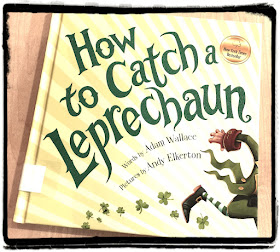First Grade teachers recently asked for my help with finding digital tools for their students to do research. They wanted their students to answer questions about their chosen animal. We used our "go to" tools for digital research, MyOn, Kids Infobits and National Geographic for Kids! When added with our age appropriate nonfiction library books on animals, students had many options for finding their animal facts. Both MyOn and Infobits gives students the opportunity to listen to text if they are not able to read it themselves. This is perfect as first graders are still learning to read.
The first day I was scheduled to help, I walked into a chaotic but clearly self directed research project. Mrs. Johnson had her students brainstorm a list of animals that they would like to find out about. Students were on fire reading these books!
Then, using QR codes that we projected in the front of the room, students used their iPad QR code reader app to open Kids Infobits and National Geographic Kids and search for more information about their chosen animals.
Once students were done finding out information about their animals, their teacher gathered students in a circle to share with each other their findings. This was the best part. Having students teach each other seemed to elevate their research and make it seem more important to them. Plus, it was really fun to listen in on their learning!