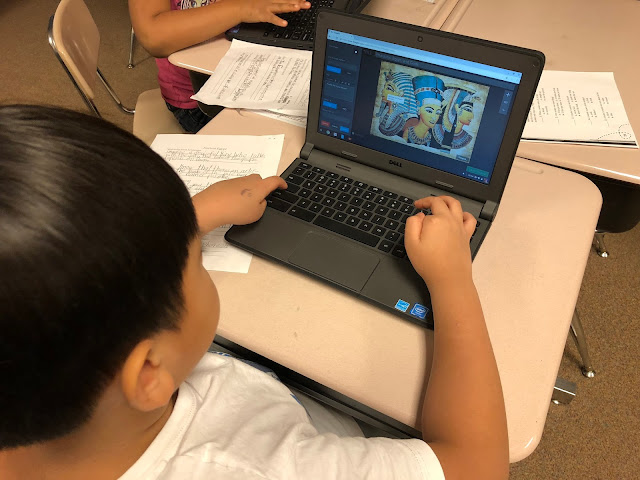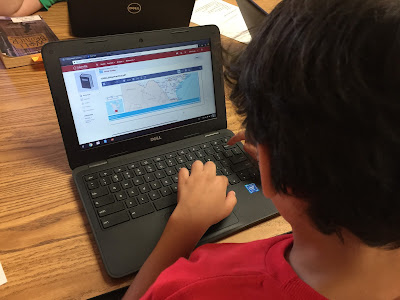Over the last few years, I've been trying to rethink our school media center in an attempt to update and create a more flexible space for our students. I've written about this a few times. As I have been rethinking, repurposing and redesigning, a major consideration was that I needed to do it on a skeleton budget. Redesigning on a tight budget has required a great deal of creativity! Although it feels like it has been a painfully slow process, little by little, I am starting to see the positive changes.
Before going any further, I have to say that making low budget changes does have it's advantages. As I change things, and because I don't invested too much money, if it turns out to be a flop, I can always put it back the way it was!
Thank You Shout Outs! I have to thank several people for their help. My principal, Wade Labatte, is very supportive. Even though he may feel like it, he doesn't roll his eyes every time I come with a new idea. He listens and ask questions...cognitive coaching me, for those who know what that is :). He is supportive of my efforts. Our building custodial staff, brothers Mike and Tim Gallagher, have put in extra time and energy, doing the heavy work to help me realize my vision for the space. My library clerk, Jennifer Burkle, is so upbeat and even though my ideas mean more work for her, she makes a great library cheerleader! Finally, library volunteer Sheila, who's son has moved on to middle school, still comes to help us with our major book moving and shelving. Now that's dedication!
Last year, I made a few changes. I put out iPad stands to get students used to using the library catalog on an iPad rather than a desktop computer. I also purchased a rug and put some cushions around the rug to create a kid friendly reading space. (Of all the changes to the space, this one has been a kid favorite!)


Then I began weeding! I weeded our fiction section several years ago when I genrified that section. Then last year, I weeded our picture book section. Only our nonfiction section remained unweeded. It was in desperate need of weeding with 20 year old books that had copyright dates that were much older. As most librarians know, weeding breathes new life into a library collection. It cuts away the books that students don't want so they can more easily find what they do want. As I weeded, Jennifer and Sheila moved the books to several wall shelving units that were largely empty since I got rid of our magazines. I always considered these wall units too tall for our elementary students, so we rearranged shelves to put display shelves on the top, since those shelves were too high for many of our students.


Next, Mike got rid of the huge tables that used to hold our desktop computers. These computers were largely used to host the Destiny Library Catalog for student use. Students had already begun to use the iPads for this purpose, so they weren't in use.

Repurposing Next, with the newly emptied stacks of shelves in the middle of the library, I asked Mike and Tim to move it along an outside wall freed up by the now removed tables. They also removed one of four sections of the stack to make it shorter. This made it fit snuggly into the wall space. Throughout all of the rearranging, I was having a hard time with the idea of getting rid of these library stacks. They were custom made for our space when we opened the building 18 years ago, and I just couldn't bring myself to throw them away, or pay for expensive new shelving. So once the stack was against the wall, I turned up the shelves on the wall side to create a new back for shelving on the front, thus making it a little less obvious that it is double sided.

Finally, I took the shelves completely out of a second stack of shelves and created high top seating with eight inexpensive chairs that I bought from Amazon. This change gave our library space a variety of seating at different heights, while also opening up more space in the center of our library.
What's next? As money allows, we are planning to put our tables on lockable wheels, making them more flexible. If money were no object, I would replace our round tables with square tables on wheels. The shape may not seem like a big deal, but it makes the furniture move together and apart more easily. Round tables don't push together to create collaborative seating quite as well as square tables. I would also love to update the chairs around the tables, but that is more of a desire to have an updated look as our chairs function well.
I have always thought of our OHE library as a beautiful inviting space. These changes just make it more flexible for staff and students.