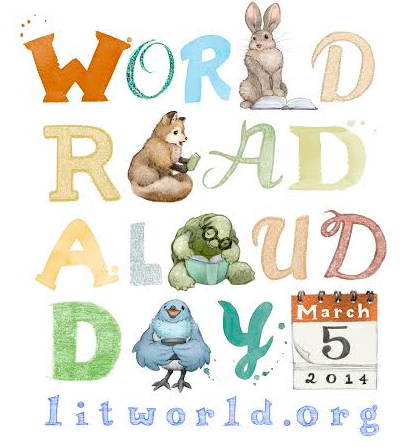Recently I have been sharing books by Oliver Jeffers with my students. Last week we read
This Moose Belongs To Me. (
See the blog post about our fun with this book!)
This week, we read his funny book,
The Hueys in It Wasn't Me. In this book, Oliver Jeffers uses simple illustrations to display fairly complex human nature! In fact, I wondered if my first graders had enough life experience to "get" it. Would they understand what it was like to argue and loose track of what the original argument was about? Would they understand that the book is poking fun at the fact that everyone argues on occasion, and not think it was an endorsement of arguing!!
Well...I am wondering no longer. My first graders are so smart and very funny! Yes, they laughed at the silly argument and they enjoyed it when the Hueys were distracted by a fly! It was a bit like a comedy routine!
After reading the book to my students, I used
Blendspace to organize and present the lesson to my students. I haven't ever used Blendspace before. Our Digital Learning Coach, Chris Myers, recently used it in one of our district media meetings. It is easy to use, it acts as a digital facilitator, and is a wonderful tool for file sharing!
I shared the link to our
Huey Blendspace and we moved to the second step of our lesson, trying out
Oliver Jeffers Argument Predictor! It was the perfect prompt for a writing activity! I love giving our young readers an opportunity to write, and even better if they are responding to literature.
In the third step of the lesson, I shared the link to a Padlet Wall for students to write about their argument (from the predictor) an it's resolution. Once they had finished writing, I sat reading their responses. I felt a little like I was having a flash back to a very very old Monty Python skit entitled Argument Clinic...a ridiculously funny, and because of the course language - not appropriate for children, skit about paying a fee for a good argument. My 1st graders didn't seem to need further explanation to create their own comedic arguments and resolve them!!





























.JPG)